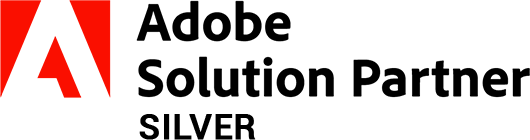UA vs. GA4: What are the Key Differences and How to Migrate?
-
 Nidhi Arora
Nidhi Arora
- 2 years
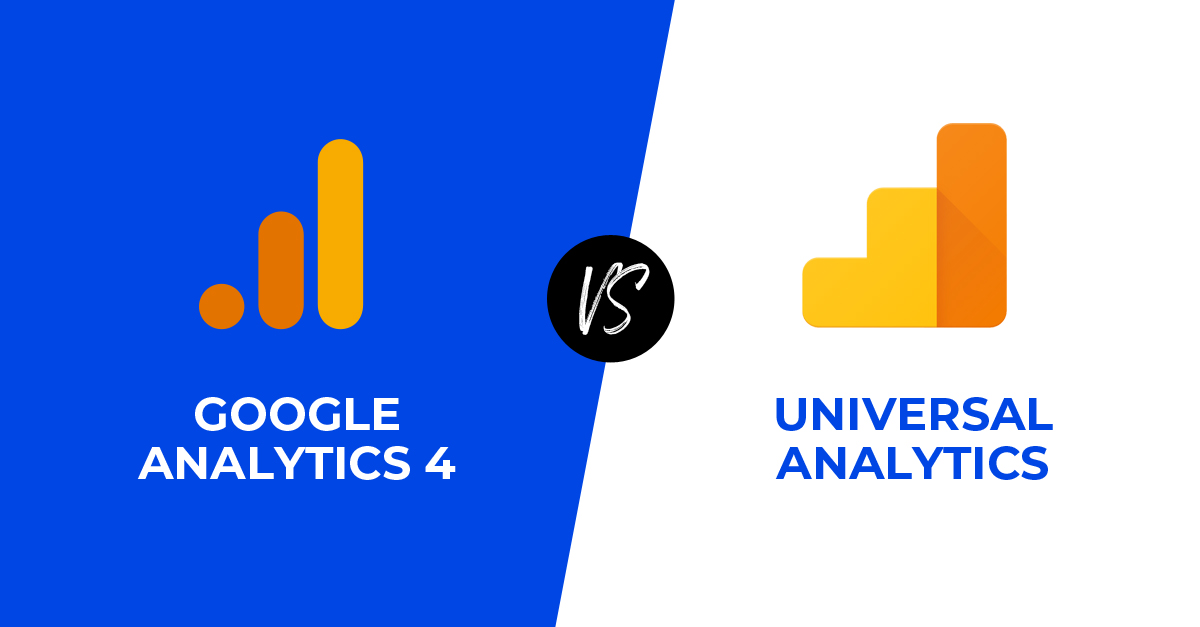
How can GA4 be optimized for eCommerce businesses? It is the question haunting many online retailers today, and we are here to help!
While we gave our eCommerce audience an overview of GA4 in our previous blog, we will mention how it differs from universal analytics in this one. Also, we will talk about how you can proceed with implementing Google Analytics 4. So, let’s get started.
GA4 vs. UA: What are the Differences?
GA4 is highly customizable compared to Universal Analytics and lets you choose what metrics you want to see on your dashboard. The look and feel of GA4 differ from UA, and you will need to spend some time understanding it. Here are some major differences:
1. GA4 Tracks Events Instead of Pageviews or Sessions
In UA, interactions were captured in different forms, for example, page views, social interactions, and transactions. However, in Google Analytics 4, every interaction is recorded as an event.
You can also specify what you want to track using GA4. It helps you track even complex customer journeys and provides better insights. Tracking attributes beyond pageviews will give eCommerce businesses a clearer view of the buyer journey.
For example, in the UA version, you will just see that a random visitor visited a particular page. In GA4, you will get more context, like product dimensions or different purchase attributes. You can also specify which events are more crucial for your business. Because the data models in GA4 are completely different, Google suggests that you do not just copy existing event logic from universal analytics. You will have to implement new logic that makes proper sense.
2. GA4 Provides Better Search Insights Fast
Undoubtedly, Universal Analytics also had robust search functionality, but it only showed pre-generated reports. But, the search bar in Google Analytics 4 works entirely differently. It will act as a powerhouse of information for you and will be your favorite source of information.
For example, imagine you want to know the number of website visitors your website got in the last week. Just type your query in the search bar, and you will directly see the number without a single click.
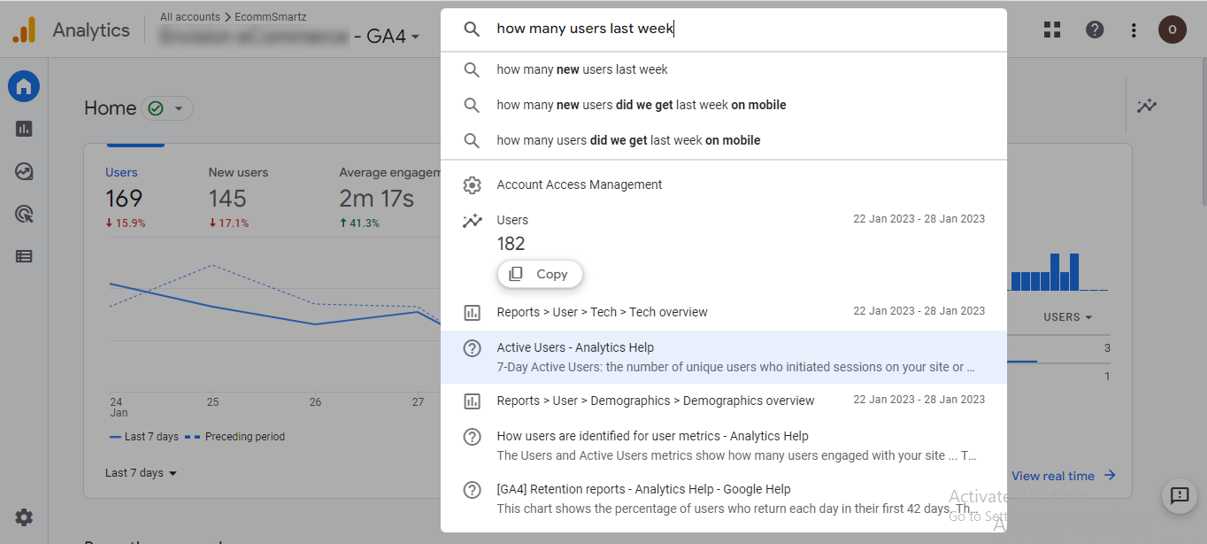
3. Bounce Rate and Engagement Rate
Google Analytics 4 calculates metrics a bit differently than UA. The approach is now more positive. Instead of the bounce rate, GA4 calculates the engagement rate.
It divides the number of engaged sessions by the total number of sessions to get the engagement rate. Basically, it is defined as the percentage of sessions that were engaged. The only idea is to calculate the percentage of visits where visitors interact actively with your website.
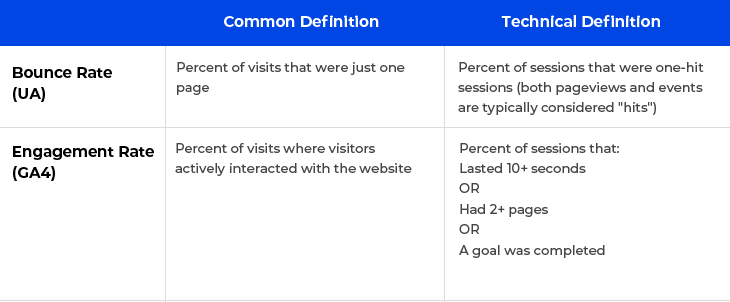
Now, the question is, does bounce rate exist in GA4?
Well, it does. It is just calculated a bit differently. In GA4, the bounce rate is the percentage of sessions that were not engaged. It is just the opposite of the engagement rate. In UA, bounce rate was the percentage of website visitors that did not view more pages than one on your website.
4. Exports to BigQuery are Possible for Free in GA4
It is probably one of the most promising features of Google Analytics 4. All users of GA4 can now export event-based raw data to BigQuery to utilize it on their apps and websites. In UA, this integration was only possible with Analytics 360 properties.
In GA4, this data is free for everyone to export and use, and you only require to pay for the actual data storage if you cross the limits of the Google Cloud free tier. You will also be able to use the BigQuery sandbox environment without linking a credit card, which may result in data loss after 60 days.
5. Google Tag Manager is Crucial for GA4
You can use the basic functionality in GA Universal without knowing Google Tag Manager. For example, you can create destination page conversions in Universal Analytics itself. However, with GA4, it is not possible.
Your goals will be event-based, so you must find your way around Google Tag Manager. If you are working on an eCommerce project, it becomes mandatory. Understanding Google Tag Manager and working according to it helps you collect advanced data. For example, you will require it to create custom dimensions and events.
There are other differences as well between Universal Analytics and GA4. For example,
- IP addresses are not collected in GA4 to protect user data
- Admins can delete user data if they request
- You lose user-specific information after 12-14 months
- You will have the option to turn off ad personalization and location-specific data by country
All of these changes are made keeping user security in mind. GA4 ensures user privacy and takes it to another level from where it was in Universal Analytics. All in all, GA4 is a better solution for users as well as online business owners. Now, it is up to you how you use and learn it.
How to Migrate From Universal Analytics to GA4?
Migrating from one platform to another is always a headache. You fear losing essential data and may need help understanding the technicalities of a new solution right away. That’s why it is always suggested to take help from experts to ensure you only get its benefits.
We at Envision eCommerce are dealing with several eCommerce projects, and our eCommerce marketing experts understand the nitty-gritty of migration to GA4. You can always Contact Us for more information!
- When you create a new GA4 property, you can copy the basic UA settings and import your data.
- Once you are done with import, your UA data will be copied to the GA4 property for configuration.
- After this step, you can continue using UA until July 2023. After July, it will stop collecting any data.
- If you delete your UA account, your data will still be available in GA4 but in a different format.
- There is no way to migrate your audience data in GA4. It is collected through the GA4 tracking code. Thus, the sooner you set it up, the better it will be for your business.
Need Help? Contact Envision eCommerce – The Best eCommerce Development and Marketing Agency
All websites using Google UA must migrate to GA4 before July 2023. If you are an eCommerce merchant, keep in mind that it will take some time and effort to set up the GA4 data layer for Magento, Shopify, and other CMS platforms.
So, the earlier you start, the better it will be for your business. If you need GA4 migration services by experts, we are here to help! Envision eCommerce is a top-notch eCommerce development and marketing agency helping businesses worldwide in achieving their growth targets.