Magento USPS First Class Mail Parcel Service Name Change
-
 Nidhi Arora
Nidhi Arora
- 8 years
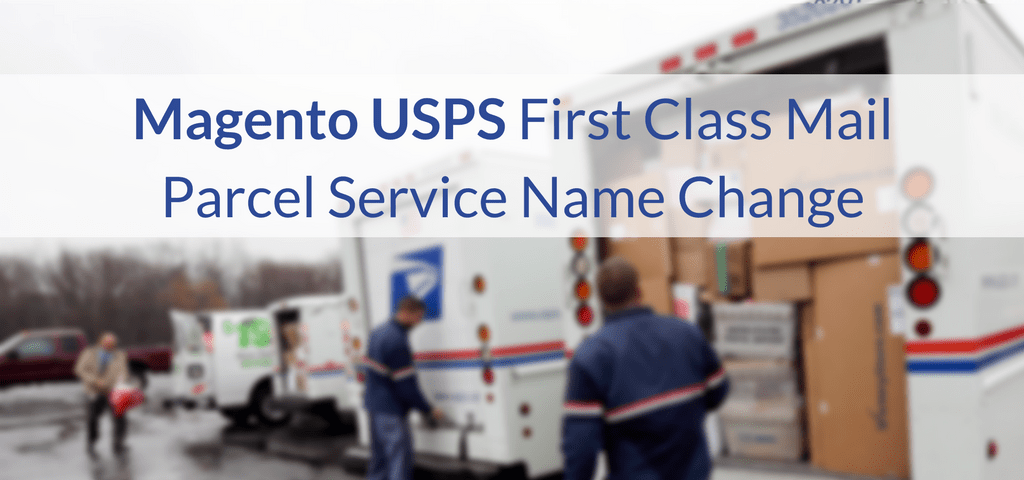
USPS’ First Class shipping service is commonly used by Magento merchants throughout the globe for shipping lightweight packages. This service was named as “First-Class Mail Parcel” by USPS. But recently they modified this naming convention from “First-Class Mail Parcel” to “First-Class Package Service – Retail.”
After this change in USPS service name, Magento 1.x and 2.x merchants are no longer able to see the first class shipping options on their checkout shipping methods’ area. Here Magento 1.x merchants include the users who are using any version of Adobe Commerce (magento) 1.x and Magento Open source 1.x and Magento 2.x eCommerce merchants cover the users using Magento Open Source and Adobe Commerce (magento) prior to Magento 2.1.9 or 2.0.16.
To avert these issues, Magento is offering different solutions for both Magento 1.x and 2.x eCommerce merchants:
Solutions for Magento 1.x eCommerce Merchants:
1.Temporary Workaround:
Magento 1.x users need to edit the Usps.php file to change this service name. This editing can be done by following this workaround:
a. Follow this path and navigate to Usps.php file:
app/code/core/Mage/Usa/Model/Shipping/Carrier/Usps.php
b. Find out the string “First-Class Mail Parcel” and its all occurrences throughout the file.
c. Modify all the occurrences of this string with “First-Class Package Service – Retail.”
d. Make sure to save these changes to Usps.php.
e. Now clear the Magento Cache.
2. SUPEE-10336 Patch
If you don’t want to implement this temporary workout, you can install a SUPEE-10336 patch for this issue. This patch is recently released by Magento in account for the same fix. To download this patch, navigate to MyAccount area and you can access this patch on the Magento Open Source Download Page. In a case, if you have already implemented above workaround, but want to install this SUPEE-10336 patch, please delete this workaround first before installing this patch.
Solutions for Magento 2.x eCommerce Merchants:
1. Temporary Workaround:
Magento 2.x users must edit the Carrier.php file to change this service name. This editing can be done by following this workaround:
a. Follow this path and navigate to Carrier.php file:
vendor/magento/module-usps/Model/Carrier.php
b. Find out the string “First-Class Mail Parcel” and its all occurrences throughout the file.
c. Modify all the occurrences of this string with “First-Class Package Service – Retail.”
d. Make sure to save these changes to Carrier.php.
e. Now clear the Magento Cache.
2. Magento 2.1.9 and 2.0.16 Releases
In addition to this temporary workaround, Magento 2.x merchants can upgrade to or install Magento 2.1.9 and 2.0.16 releases (just released yesterday by Magento – https://magento.com/security/patches/magento-2016-and-219-security-update). However, if you have already implemented this workaround, you should delete it first before applying these releases.
Our Verdict
These solutions will help Magento eCommerce merchants to bring back their USPS First Class options during the checkout process. If you also belong to such merchants and facing difficulty in implementing these solutions (workarounds, SUPEE-10266 patch or Magento 2.1.9 & 2.0.16) on your Magento store, contact us today. Our Certified Magento developers will implement these solutions in no time!
Download Blog












