All You Need to Know About Magento Security Patches
-
 Anup
Anup
- 4 years

Being one of the most popular eCommerce platforms, Magento is the backbone of many online businesses. It is highly customizable, progressive, and a good choice for businesses desiring aggressive growth. But, with great things comes complexity.
Due to its popularity, it is also the main target of hackers. Because it is an open-source platform, it has its own advantages as well as disadvantages. While it benefits online retailers in many ways, it is also vulnerable to online attacks if proper security is not ensured.
Thus, it is crucial for eCommerce retailers to make sure they deploy and check security arrangements from time to time in order to ensure their online store is safe and secure. That’s where Magento security patches come into play.
What Are Magento Security Patches?
Whenever a security risk is found, Magento’s developers work on minimizing or solving it and release an update, which is known as a security patch. This patch contains a solution to optimize or eliminate the security issues found so that an unauthorized user can not exploit your platform. The team at Magento develops and releases these patches as self-installing scripts.
These updates are released by the Magento team frequently to ensure businesses can quickly solve security issues they face to eliminate the threat of hackers getting their confidential data.
Once businesses install these updates, security patches find the faulty code and make the required changes automatically. These security patches are designed to make the platform more secure than before by solving bugs and flaws that hackers can use to get the information they want. But, because your Magento website is likely to have several extensions and third-party plugins already installed, you should work with an experienced team of developers who can make sure the installation is effective.
Having said that, until or unless you are an expert Magento Developer, you should not intervene with the code without any help. These patches are developed with main code files in mind, so modifying them in the wrong way can lead to problems.
Remember, hackers would really appreciate that.
There will always be a requirement for patches since attackers are continually developing better approaches to hack into open-source platforms and exploit the data found. Because of the consistently present risk of a data breach, it can be incredibly destructive to your business and your customer’s information if you don’t routinely guarantee that your business is staying updated with the most recent Magento security patches.
How to Install Magento Security Patches?
Although the process of installing Magento Security Patches is not very difficult, it is always advised that the task should be completed with the help of experts. Here are the steps involved:
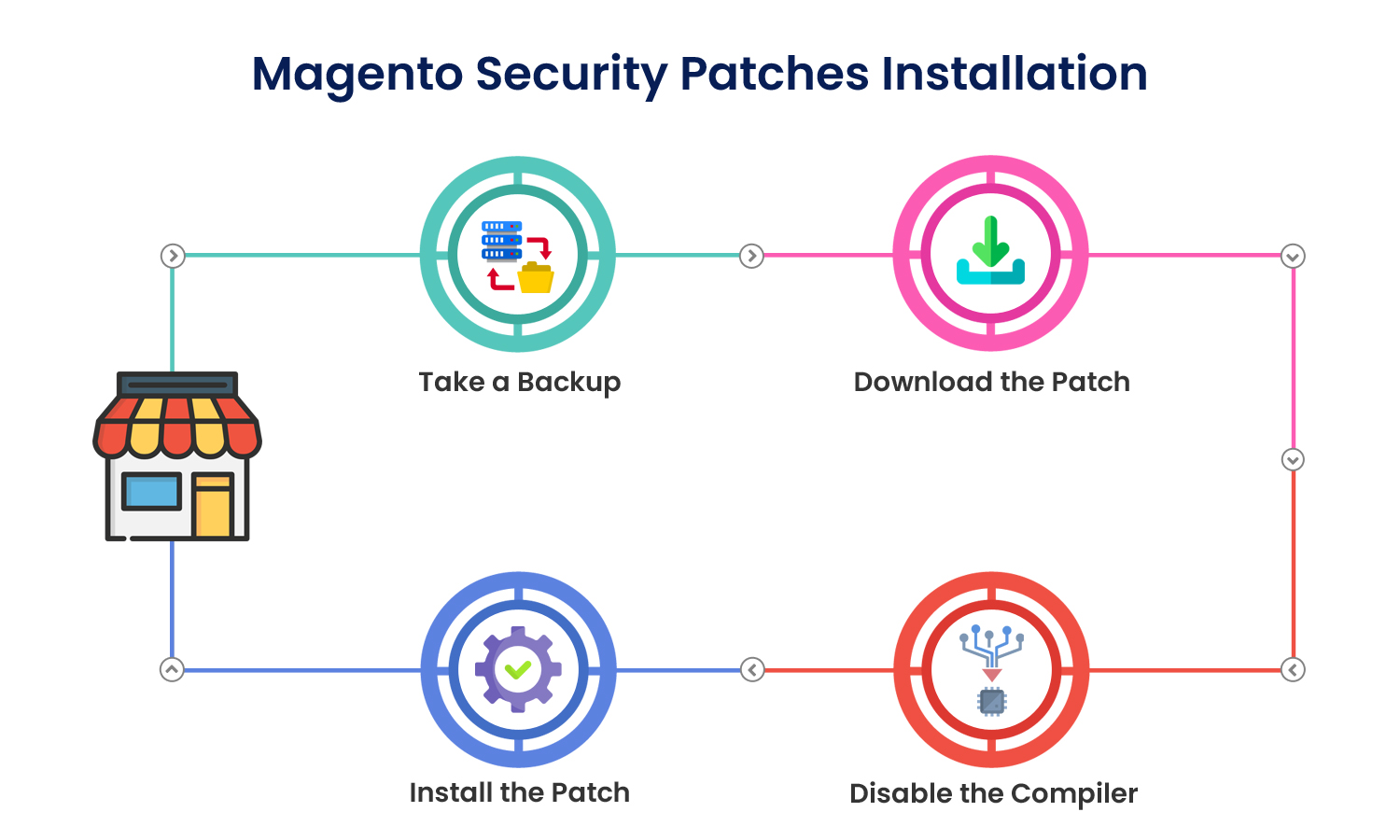
Step 1: Take a Backup
Before making any changes to the code of your store, it is essential to take a backup to make sure you don’t lose any data. By doing this, you will ensure that you can restore all your data if something wrong happens during the installation. So, this step is absolutely critical and you should not proceed without backing up your store data.
Step 2: Download the Patch
The next step is to download the Magento Security Patch after checking the edition you need. Each security patch released by Magento will give you information about what problems the patch will solve and how it can help you do your work better. So, read this information carefully and download the patch.
Step 3: Disable the Compiler
The third step of the process is disabling the compiler. The function of a compiler is to take code input by a developer and change it into machine code. It must be temporarily disabled or it will create problems with the patch installation.
Step 4: Install the Patch
Now, the last step is to install the security patch. We can do the same in three different ways:
- SSH method
- Run a script method
- Upload pre-patched files
You should choose one of these methods depending on your hosting provider. In some cases, you may require to revert a patch (installing the patch). Also, before uninstallation, make sure you have proper permissions to use the Magento installation directory. Without having the required permissions, you won’t be able to uninstall the patch.
Wrapping Up
While it is feasible to install Magento security patches all alone, it isn’t recommended. Inability to accurately install the suggested patches can leave your business defenseless and you clueless. The wrong installation implies that the patch won’t function as expected. Without a doubt, you won’t find this expensive mistake until a real data breach happens. By then the harm may be done and it may be too late to handle.
Also, doing it yourself may lead to downtime which can cost your business many leads. Thus, it is best to hire reliable Magento Support Providers to do the needful for you. We at Envision eCommerce look for the latest Magento security patches for our clients and install them in a timely manner to avoid any mishappening or breach. If you also want experts’ help in managing your Magento Store, get in touch!













