How to Remove Default Footer Link in Magento 2?
-
 Nidhi Arora
Nidhi Arora
- 10 years
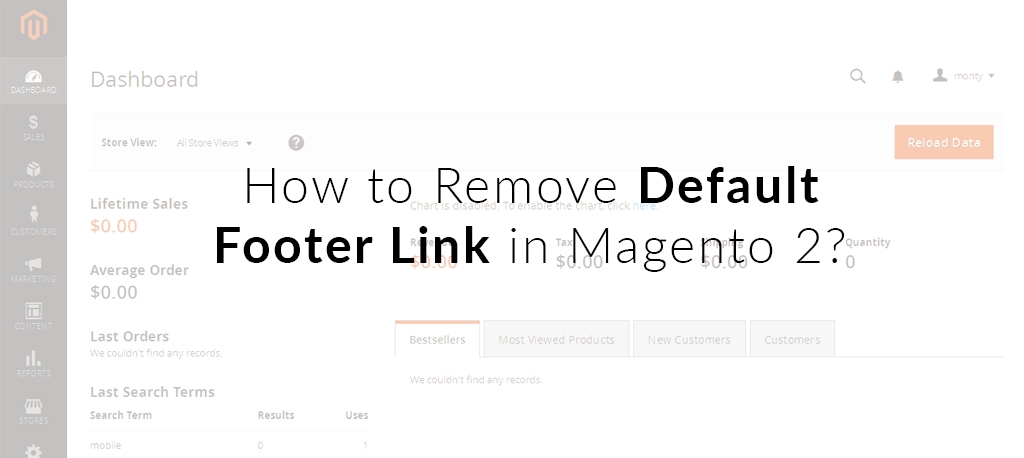
By default your Magento 2 store will have various footer links like “Privacy and Cookie Policy”, “Search Terms”, “Contact Us”, “Orders and Returns”, “Advanced Search”, etc. The blog post is going to show you how to remove such links from the footer of your Magento 2 store with the help of Magento admin backend. After delving into the code, we found the following easy steps to remove such footer links:
Contact Us
[mk_blockquote style=”quote-style” font_family=”none” text_size=”14″ align=”left”]
Go to Stores->Configuration->Click on General tab-> Click on Contacts Link
Then, select Enable Contact Us link to NO[/mk_blockquote]
Privacy and Cookie Policy
[mk_blockquote style=”quote-style” font_family=”none” text_size=”14″ align=”left”]
Go to \app\code\Magento\Cms\view\frontend\layout\default.xml
Comment block Line no- 13
<!–referenceBlock name=”footer_links”>
<block class=”Magento\Framework\View\Element\Html\Link\Current” name=”privacy-policy-link”>
<arguments>
<argument name=”label” xsi:type=”string”>Privacy and Cookie Policy</argument>
<argument name=”path” xsi:type=”string”>privacy-policy-cookie-restriction-mode</argument>
</arguments>
</block>
</referenceBlock–>
[/mk_blockquote]
Search Terms
[mk_blockquote style=”quote-style” font_family=”none” text_size=”14″ align=”left”]
Go to app\code\Magento\Search\view\frontend\layout\default.xml
Comment block Line no- 13
<!–referenceBlock name=”footer_links”>
<block class=”Magento\Framework\View\Element\Html\Link\Current” ifconfig=”catalog/seo/search_terms” name=”search-term-popular-link”>
<arguments>
<argument name=”label” xsi:type=”string” translate=”true”>Search Terms</argument>
<argument name=”path” xsi:type=”string”>search/term/popular</argument>
</arguments>
</block>
</referenceBlock–>
[/mk_blockquote]
Orders and Returns
[mk_blockquote style=”quote-style” font_family=”none” text_size=”14″ align=”left”]
Go to app\code\Magento\Sales\view\frontend\layout\default.xml
Comment block Line no- 16
<!–referenceBlock name=”footer_links”>
<block class=”Magento\Sales\Block\Guest\Link” name=”sales-guest-form-link”>
<arguments>
<argument name=”label” xsi:type=”string”>Orders and Returns</argument>
<argument name=”path” xsi:type=”string”>sales/guest/form</argument>
</arguments>
</block>
</referenceBlock–>
[/mk_blockquote]
Advanced Search
[mk_blockquote style=”quote-style” font_family=”none” text_size=”14″ align=”left”]
Go to app\code\Magento\CatalogSearch\view\frontend\layout\default.xml
Comment block Line no- 13
<!–referenceBlock name=”footer_links”>
<block class=”Magento\Framework\View\Element\Html\Link\Current” name=”catalog-search-advanced-link”>
<arguments>
<argument name=”label” xsi:type=”string” translate=”true”>Advanced Search</argument>
<argument name=”path” xsi:type=”string”>catalogsearch/advanced</argument>
<argument name=”attributes” xsi:type=”array”>
<item name=”data-action” xsi:type=”string”>advanced-search</item>
</argument>
</arguments>
</block>
</referenceBlock–>
[/mk_blockquote]
We hope that aforementioned steps have given you clear direction as to how you can remove default Magento 2 footer links. If you have any additional suggestions/comments, don’t hesitate to suggest them in the comments section below.
Download Blog












