How to Enable/Disable Magento 2 Modules in The Shell?
-
 Nidhi Arora
Nidhi Arora
- 10 years
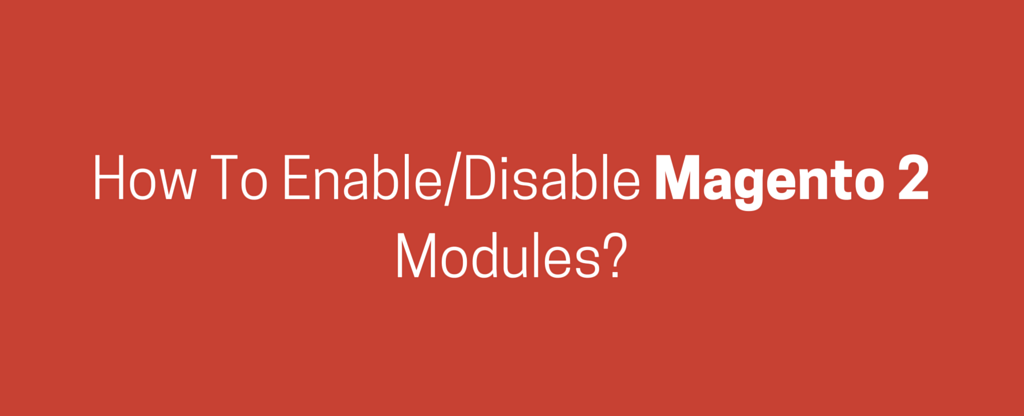
Sometimes, it is urgently required to enable or disable currently available Magento 2 modules. And, you don’t have enough time to do it manually. You will be happy to know that you can enable/disable such modules in the shell. The blog post is going to show you how to enable or disable Magento 2 modules in the shell instead of doing it manually:
How to Disable Magento 2 Module?
Run the following commands to disable a module:
php -f index.php -- module-disable --modules=Envision_Testmod The following modules have been disabled: Envision_Testmod
How to Enable a Magento 2 Module?
Run the following commands to enable a module:
php -f index.php -- module-enable --modules=Envision_Testmod The following modules have been enabled: Envision_Testmod
How to ensure that the enabled modules are accurately registered?
To ensure that the enabled modules are accurately registered, you need to run ‘update’ command:
php -f index.php — update
The setup tool updates app/etc/config.php
Download Blog












