How to Change URL of Magento 2 Admin, from Autogenerated URL Key to Your Own URL Key?
-
 Nidhi Arora
Nidhi Arora
- 10 years
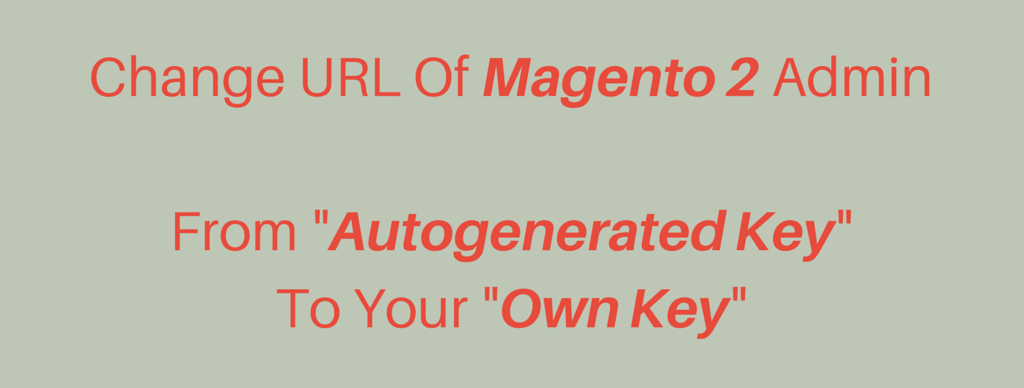
As Envision Ecommerce has promised to keep you updated with the latest information on Magento 2, today we would like to share with you our new research activity on how to change the URL of Magento 2 admin, from “Autogenerated URL key” to your own URL key.
There are 2-3 simple & easy steps involved in this:
Step 1: env.php Go to env.php located at: magento2\app\etc Step2: line #4, change autosetstring” to “myadmin” In line #4, you need to replace “autosetstring” with “myadmin”.
For example:
In line #4, change 'frontName' => 'autosetstring' to 'frontName' => 'myadmin'
So, now your new admin URL will be: www.yoursite.com/index.php/myadmin
We hope that aforementioned steps work fine for you. We will keep posting & update you regarding any new experiments & advancements in Magento 2. We welcome your feedbacks and also appreciate any other idea that suits best in this case.
Download Blog












