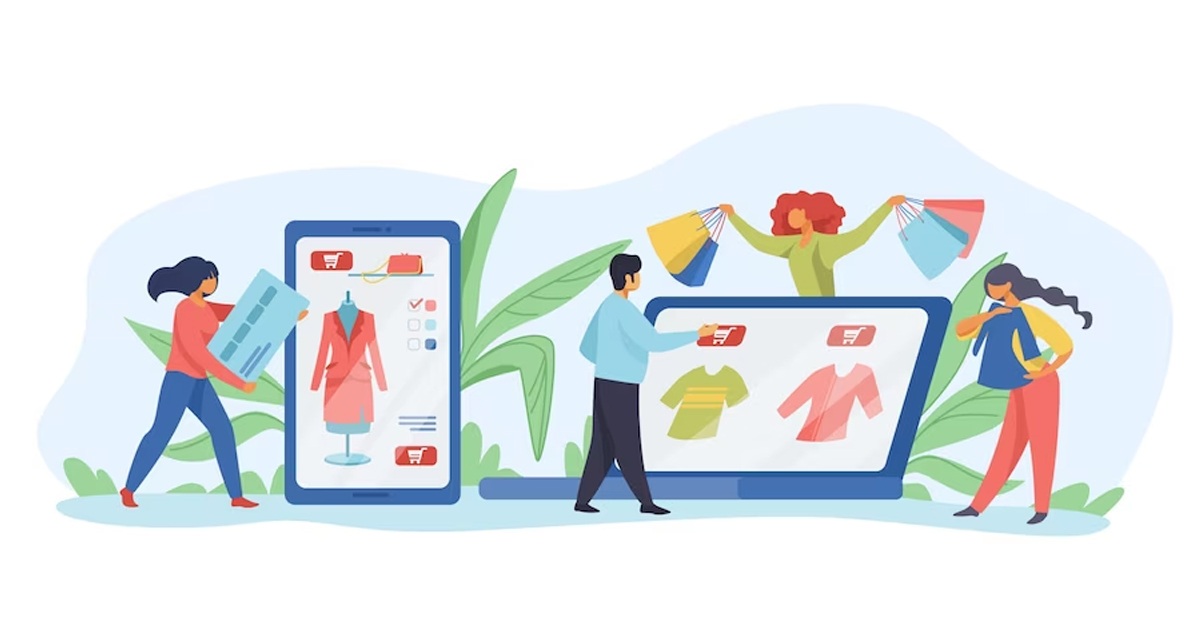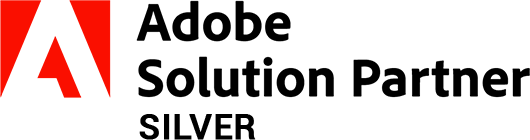How to Choose the Right Third-Party Tools for Your eCommerce Store?
-
 Kamlesh
Kamlesh
- 1 year

The eCommerce industry has gained momentum over the years. However, setting up an online store, managing inventory, delivering a world-class customer experience, and keeping track of conversions and sales still seem daunting. As a budding entrepreneur, it isn’t possible to do everything on your own.
Also, it would be expensive if you plan to develop software or programs to ease some of your tasks. So, what’s the solution?
Many businesses rely on third-party software, extensions, plugins, and add-ons to ease the hassles of launching and managing an eCommerce store. Especially if you are using a highly flexible platform like Magento, you will require many of them. There are thousands of extensions and plugins available in the market that make Magento and eCommerce Development easy for businesses without requiring them to develop everything from scratch.
But how do you know whether a third-party solution is right for your business? Before buying or integrating such a solution with your eCommerce system, what should you check? What factors do you need to focus on? This blog will discuss answers to all these questions.
So, let’s get started.
What is a Third-Party Tool in eCommerce?
For eCommerce websites, a third-party tool is an application developed by an external company that can be either integrated with your eCommerce system or used as a process management tool. These applications are used to fix a particular problem or to embed a feature in your eCommerce site without writing code from scratch.
A third-party tool can be an extension, plugin, or add-on for easing tasks like checkout, payments, product recommendations, and others in your eCommerce system. Here are some of the benefits of using a third-party eCommerce solution with your website:
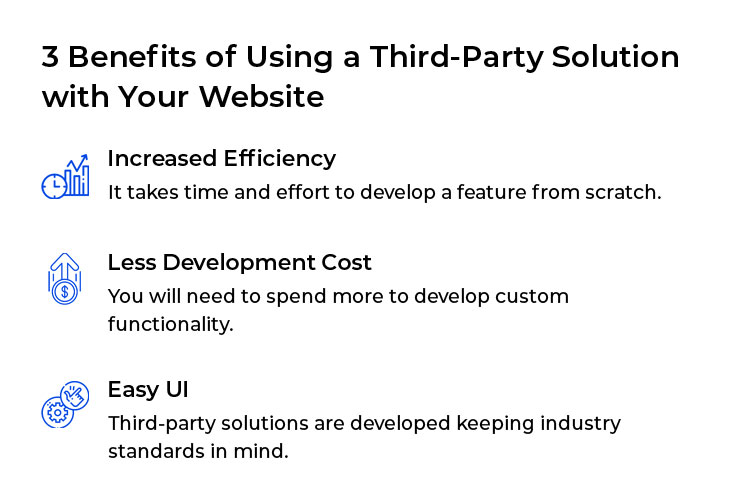
How to Choose the Right Third-Party Tool for Your Business?
It takes a lot of effort to design and develop an online store. Optimizing its performance and experience is another critical task. But integrating just one wrong plugin or extension can ruin everything in seconds. That’s why it is crucial to choose the components for your online store carefully. Here are some of the things you should be taking care of:
1. Make a list of features
Before wasting your time scrolling through an endless list of plugins and extensions, make a list of features you require. For example, if you want to integrate a plugin that makes payments easy on your online store, write down the features you would require in it.
For example, find out whether you want international support. Or do you need your website to accept payments in multiple currencies? Once you are ready with defined requirements, you can compare third-party software features to find the best match.
2. Check the Reliability
Before choosing any software to integrate with your eCommerce store, you must ensure its reliability. Here are some questions you must ask yourself to make an informed decision.
- Is the vendor reliable?
Whether you rely on an individual extension developer or an extension development agency, check out their reputation in the market. Find out if they have enough experience in this domain. You may need to talk to users already using the solution in question to make the right decision.
- Is the solution regularly maintained?
Some of the plugins or add-ons may require regular updates. Thus, before choosing a solution, check out how often the vendor updates it. eCommerce is an ever-evolving industry, and trends keep changing here. So, choosing a solution that doesn’t get the required updates is no benefit.
- Are there good or bad reviews about the product?
Most of the time, server or coding issues are the reasons why extensions don’t work. Generally, solutions have a mixture of good and bad reviews, depending on the needs and preferences of the users. However, if there are too many negative reviews for the same issue, it could be a red flag. It would be good to check them before downloading.
3. The Impact On Your Store Performance
Third-party solutions are developed to solve a specific problem or help you integrate a particular feature in your store. However, they aren’t always checked for economical bandwidth. Some of them can really slow down your online store and affect the overall user experience.
Thus, before you decide to integrate any third-party solution into your eCommerce system, make sure to check its compatibility. While there are tools to find out if a plugin is slowing down your online store, you will have to manually check which plugin is causing the issue. Thus, make sure to check the code and compatibility before getting used to the solution.
4. The Cost of the Solution
This is one of the major factors you must check before selecting a third-party solution. Decide your budget and start your process to find the ideal solution for your business needs. While you will have to pay a one-time cost for some of the third-party solutions, some vendors may ask you to buy a subscription.
Also, consider the subscription or upgrade cost you will have to pay once your business scales. If you think that it is too much to afford, consider building a custom solution instead. If you want the solution for the long term and the cost of a subscription is high, it is best to invest in a custom solution. It will provide you more control and flexibility.
5. Terms and Conditions
It is possible that you do not need the third-party solution in the future. Or, you may want to upgrade it with a better and more affordable solution. Thus, find out how difficult it is to switch to a new service. What do you own as a user, and what is considered proprietary? Carefully review all the terms and conditions and speak to the team about them before you make a decision.
Wrapping Up
While third-party software solutions provide a lot of advantages while developing and managing an eCommerce store, not all of them are ideal for your online store. Some poorly developed extensions, plugins, and tools can lead to conflicts, security vulnerabilities, upgrade issues, poor store performance, and unnecessary headaches.
Thus, it is best to involve eCommerce experts to help you evaluate the code and performance of the solution in question for maximum benefits. Get in touch with best-in-class eCommerce developers and online store managers at Envision eCommerce, and never make a decision that hampers your store performance.