How to Create Custom Table in Magento2 Module?
-
 Nidhi Arora
Nidhi Arora
- 9 years
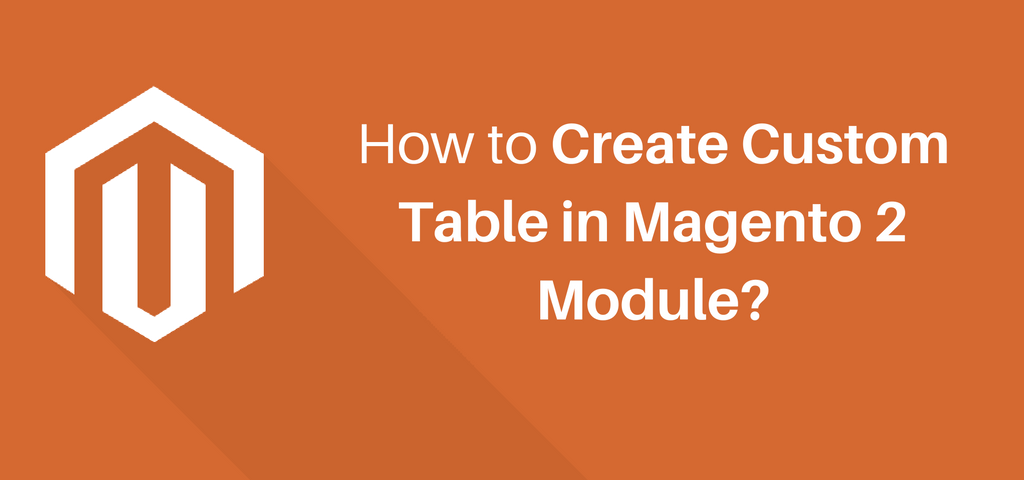
Today, we will continue with our ‘How to’ blog series on Magento 2 and help you to create a custom MySQL table in Magento2 module. Let’s do it!
To create a custom table in Magento 2, you need to use InstallSchema.php. However, to add an extra column in Magento 2 tables, you should use UpgradeSchema.php.
Note: In Magento 2, MySQL file should inside the Setup folder under the module.
Here is the code for custom table (called custom_table) creation:
First off, create a file named as InstallSchema.php in the setup folder of module i.e.
(app/code/vendor/modulename/Setup/installschema.php)
and use this code:
<?php
namespace vendor\modulename\Setup;
use Magento\Framework\DB\Ddl\Table as Table;
use Magento\Framework\Setup\InstallSchemaInterface;
use Magento\Framework\Setup\ModuleContextInterface;
use Magento\Framework\Setup\SchemaSetupInterface;
/**
* Class InstallSchema
* @package Eecom\Reservation\Setup
*/
class InstallSchema implements InstallSchemaInterface
{
public function install(SchemaSetupInterface $setup, ModuleContextInterface $context)
{
$setup->startSetup();
/**
* insert new table
*/
$installer = $setup;
/**
* Create table 'custom_table'
*/
$table = $installer->getConnection()->newTable($installer->getTable('custom_table'))
->addColumn(
'id',
Table::TYPE_INTEGER,
null,
['identity' => true, 'unsigned' => true, 'nullable' => false, 'primary' => true],
'ID'
)
->addColumn(
'customer_id',
Table::TYPE_INTEGER,
null,
['unsigned' => true, 'nullable' => false],
'Customer ID'
)
->addColumn(
'customer_email',
Table::TYPE_TEXT,
255,
[],
'Customer Email'
)
->setComment('Custom Table');
$installer->getConnection()->createTable($table);
$setup->endSetup();
}
}
However, you can change the table name according to your own needs and can also add more columns.
Hope this Magento 2 ‘How to’ is useful for you and we will see you again in our next “How to” blog on Magento 2. If you have any suggestion or issue don’t hesitate to contact us our certified Magento developers.
Download Blog












