How to Create a Custom Module Helper in Magento 2?
-
 Nidhi Arora
Nidhi Arora
- 10 years
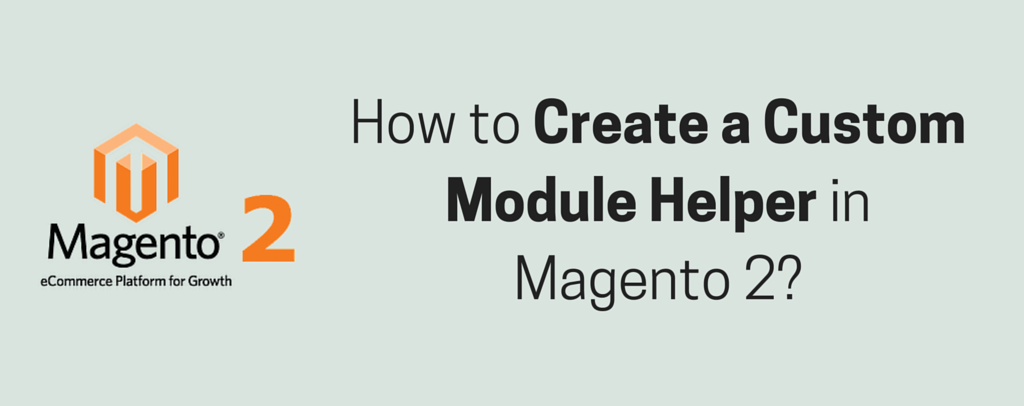
Helpers – as the name suggests it is related to something which is right for you or helps you in certain ways. Helpers are the classes, primarily build to offer different ways for a common functionality in Magento 2. The Magento developers are free to utilize/call these classes from anywhere, such as controllers, views, models and helpers.
As a Magento developer, it is essential for you to know how to create a custom module helper since it is the most crucial development process for you. This blog post is going to throw light on the technical steps on how to create Magento 2 helper functions of custom module:
Module namespace is Eecom & the module name is Customhelper.
And, the directory structure will be like:
app\code\Eecom\Customhelper\etc app\code\Eecom\Customhelper\Helper app\code\Eecom\Customhelper\composer.json app\code\Eecom\Customhelper\etc
Create a composer.json file with the below content:
{
"name": "eecom/productlabel",
"description": "Eecom Custom helper",
"require": {
"php": "~5.5.0|~5.6.0|~7.0.0"
},
"type": "magento2-module",
"version": "1.0.1",
"license": [
"Commercial"
],
"autoload": {
"files": [ "registration.php" ],
"psr-4": {
"Eecom\\Customhelper\\": ""
}
}
}
This is compulsory file for module in Magento 2. It is the same, just change the name of module name with “ Eecom\\Customhelper”.
Create a registration.php file with the below content:
<?php \Magento\Framework\Component\ComponentRegistrar::register( \Magento\Framework\Component\ComponentRegistrar::MODULE, 'Eecom_Customhelper', __DIR__ );
This is a module registration file in Magento 2 and it is also the same, just change the module name as ‘Eecom_Customhelper’.
Now, create a file named as module.xml under “Etc” folder having the below content:
<?xml version="1.0"?> <config xmlns:xsi="http://www.w3.org/2001/XMLSchema-instance" xsi:noNamespaceSchemaLocation="../../../../../lib/internal/Magento/Framework/Module/etc/module.xsd"> <module name="Eecom_Customhelper" setup_version="1.0.1"> </module> </config>
This is a module config file in Magento 2.
And, then create a file named as Data.php under Helper folder having the below content:
<?php
namespace Eecom\Customhelper\Helper;
class Data extends \Magento\Framework\App\Helper\AbstractHelper
{
public function CustomHelperFunction($key)
{
$array = [0 => __('Default'),
1 => __('Magento Certified developers'),
2 => __('Ionic app development')
];
return $array[$key];
}
}
So, as you can see we have created a function in the above file, named as: CustomHelperFunction ()
Now, we need to call this function in our Magento 2 site like:
echo $this->helper('Eecom\Customhelper\Helper\Data')-> CustomHelperFunction ('1');
And, it will return the value of id that you will pass in the parameter.
That’s it! We hope you’ve enjoyed this coding tour of creating a custom module helper in Magento 2.
Download Blog












