How to Add A Custom Field to Checkout and Save it to Backend: Magento 2 Developers Tips
-
 Nidhi Arora
Nidhi Arora
- 9 years
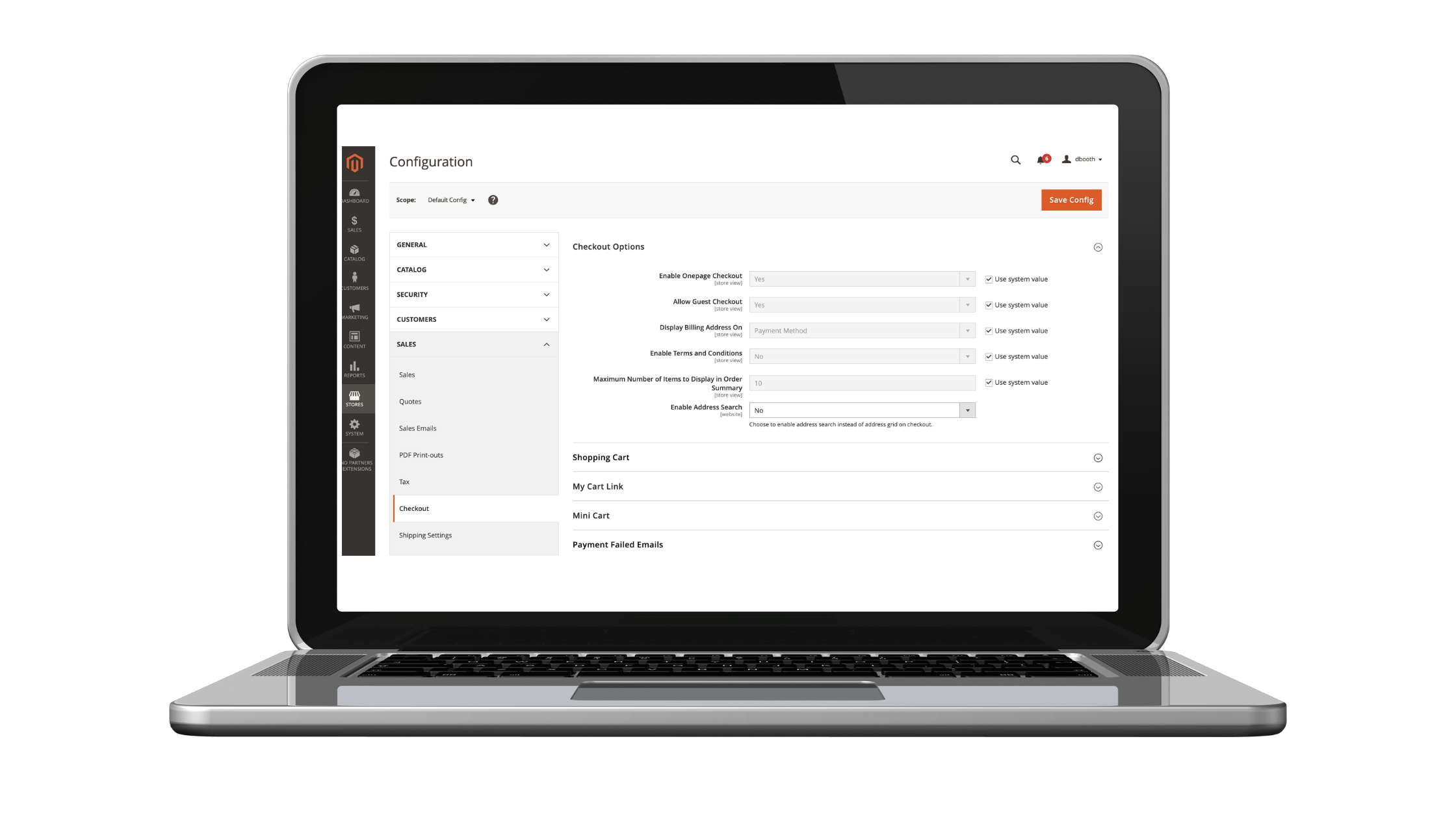
PHP code that inserts additional field in LayoutProcessor >>
$customAttributeCode = ‘custom_field’;
$customField = [
‘component’ => ‘Magento_Ui/js/form/element/abstract’,
‘config’ => [
// customScope is used to group elements within a single form (e.g. they can be validated separately)
‘customScope’ => ‘shippingAddress.custom_attributes’,
‘customEntry’ => null,
‘template’ => ‘ui/form/field’,
‘elementTmpl’ => ‘ui/form/element/input’,
‘tooltip’ => [
‘description’ => ‘Yes, this works. I tested it. Sacrificed my lunch break but verified this approach.’,
],
],
‘dataScope’ => ‘shippingAddress.custom_attributes’ . ‘.’ . $customAttributeCode,
‘label’ => ‘Custom Attribute’,
‘provider’ => ‘checkoutProvider’,
‘sortOrder’ => 0,
‘validation’ => [
‘required-entry’ => true
],
‘options’ => [],
‘filterBy’ => null,
‘customEntry’ => null,
‘visible’ => true,
];
$jsLayout[‘components’][‘checkout’][‘children’][‘steps’][‘children’][‘shipping-step’][‘children’][‘shippingAddress’][‘children’]
[‘shipping-address-fieldset’][‘children’][$customAttributeCode] = $customField;
Add mixin to change the behavior of ‘Magento_Checkout/js/action/set-shipping-information’ which is responsible for data submission between shipping and billing checkout steps
Step 1. Create your_module_name/view/frontend/requirejs-config.js
var config = {
config: {
mixins: {
‘Magento_Checkout/js/action/set-shipping-information’: {
‘/js/action/set-shipping-information-mixin’: true
}
}
}
};
Step 2. Create your_module_name/js/action/set-shipping-information-mixin.js
/**
* @author aakimov
*/
define([
‘jquery’,
‘mage/utils/wrapper’,
‘Magento_Checkout/js/model/quote’
], function ($, wrapper, quote) {
‘use strict’;
return function (setShippingInformationAction) {
return wrapper.wrap(setShippingInformationAction, function (originalAction) {
var shippingAddress = quote.shippingAddress();
if (shippingAddress[‘extension_attributes’] === undefined) {
shippingAddress[‘extension_attributes’] = {};
}
shippingAddress[‘extension_attributes’][‘custom_field’] = shippingAddress.customAttributes[‘custom_field’];
// pass functionality to original action (‘Magento_Checkout/js/action/set-shipping-information’)
return originalAction();
});
};
});
Step 3. Create your_module_name/etc/extension_attributes.xml
To access your data on backend you can use:
$value = $address->getExtensionAttributes()->getCustomField();
If you still have any query regarding this “How to” or would like to add some suggestions to this solution, let us know your feedback or query at sales@envisionecommerce.com to connect with our Magento 2 Developers and Strategists, and don’t forget to share this “How to” blog with your fellow Magento 2 users!
Download Blog












