How does Magento 2 Index Work?
-
 Nidhi Arora
Nidhi Arora
- 8 years
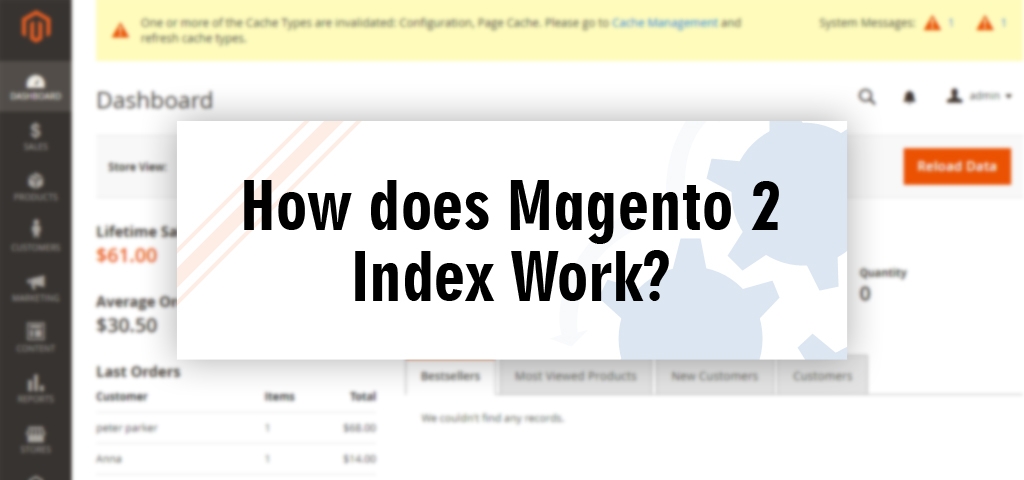
There are various significant aspects in Magento 2 which needs to concern if Magento store owners want to attain a successful site. But ‘Index Management’ is imperative process when it comes to the eCommerce store. That’s why, today in this post we have mentioned the complete information related to Magento 2 Index Management including descriptions, coding and explanations.
Introduction: Magento 2.0 Index Management
Magento 2, like Magento 1 has an enhanced Index Management system that helps in updating all the changes (like adding a new category, new products, new catalog, changes in the cost and other data) made from the admin panel, by its own.
How does Magento 2 Index Work?
Indexing is nothing but a vital part of Magento 2 where store owner needs this to be in action while adding, deleting or updating the records related to products and categories in their Magento 2 stores.
If the schedule job has already activated in its system, then Magento 2 Index will run automatically on any action performed for a catalog, or if you want to run any commands on Magento, then you need to get into the Magento CLI standard, here is how it will go:
Go to root directory of Magento from terminal (Linux, mac) or command prompt on windows
In fact, you can also run the commands in the following ways:
cd <your Magento install dir>/bin and run them as ./magento <command name> php <your Magento install dir>/bin/magento <command name> <your Magento install dir> is a subdirectory of your web server’s docroot.
For Linux:
cd magento root/bin magento indexer:reindex
For windows:
Use php installed or use php.exe path to run command, here is how it will go:
cd magento root/bin php magento indexer:reindex
Now let’s get into more details for indexer in Magento 2 with terminal:
- Get list of available indexer in Magento 2
Linux
magento indexer:info
Windows
php magento indexr:info
Above command will get you following available indexer with Magento 2.1
design_config_grid Design Config Grid
customer_grid Customer Grid
catalog_category_product Category Products
catalog_product_category Product Categories
catalog_product_price Product Price
catalog_product_attribute Product EAV
catalogsearch_fulltext Catalog Search
cataloginventory_stock Stock
catalogrule_rule Catalog Rule Product
catalogrule_product Catalog Product Rule
- How to check status of indexer?
Whether indexing is required or ready, the following command will get you the status of all the indexer
Linux
magento indexer:status
Windows
php magento indexer:status
Here is the result from above command.
Design Config Grid: Ready
Customer Grid: Ready
Category Products: Reindex required
Product Categories: Reindex required
Product Price: Reindex required
Product EAV: Reindex required
Catalog Search: Reindex required
Stock: Reindex required
Catalog Rule Product: Reindex required
Catalog Product Rule: Reindex required
You can also check status of individual indexer. For example, if you want to check the status of catalog_category_product
Linux
magento indexer:status catalog_category_product
Windows
php magento indexer:status catalog_category_product
Here is how it will display the results based on the above command
Category Products: Reindex required
3. How to re index all the indexing?
Linux:
magento indexer:reindex
Windows:
php magento indexer:reindex
Here are the results with time:
Design Config Grid index has been rebuilt successfully in 00:00:05
Customer Grid index has been rebuilt successfully in 00:00:05
Category Products index has been rebuilt successfully in 00:00:05
Product Categories index has been rebuilt successfully in 00:00:00
Product Price index has been rebuilt successfully in 00:00:25
Product EAV index has been rebuilt successfully in 00:00:8
Catalog Search index has been rebuilt successfully in 00:00:15
Stock index has been rebuilt successfully in 00:00:01
Catalog Rule Product index has been rebuilt successfully in 00:00:25
Catalog Product Rule index has been rebuilt successfully in 00:00:00
This is all about Magento 2 Index Management System! But, before we take off, we just want to add one last thing in this, which might be possible that, “Your eCommerce store is managed by multiple administrators.” So, in that particular case, you can make a setting in the system to prevent it from any misfortunes and make the indexer perform the corn jobs.
If you still have any query regarding this “How to”or would like to add some suggestions to this solution, please feel free to contact us at sales@envisionecommerce.com and talk to our Magento certified experts.
Stay tuned for more “How to” blog on Magento 2. Till then Happy Magento 2 Coding!
Download Blog












