How to Set Additional Options in Magento2 Cart Item?
-
 Nidhi Arora
Nidhi Arora
- 9 years
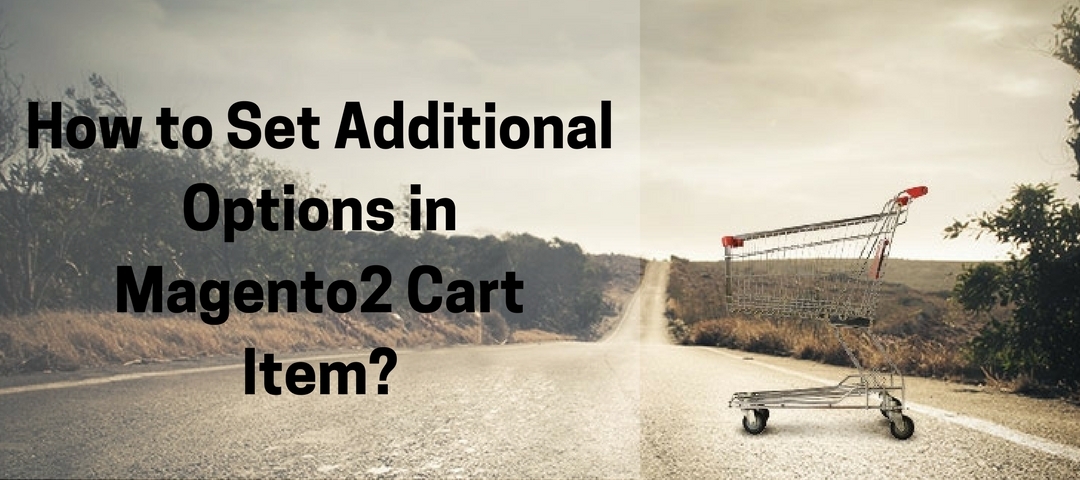
Sometimes, setting up some additional options in cart item is required to showcase specific details along with some products in Magento 2 cart. There are many different ways to do so, but we’re going to explain a simple and easy approach to do it, i.e. Event observer pattern. Read on to learn how to set additional options in cart item in Magento2:
First off, you need to define an event in the events.xml file by means of the code mentioned below in a module.
Path to file: Envision/Demo/ect/event.xml
<?xml version=”1.0″?>
<config xmlns:xsi=”http://www.w3.org/2001/XMLSchema-instance” xsi:noNamespaceSchemaLocation=”urn:magento:framework:Event/etc/events.xsd”>
<event name=”catalog_product_load_after”>
<observer name=”set_additional_options” instance=”Envision\Demo\Observer \SetAdditionalOptions”/>
</event>
</config>
After defining afore-shared code, you need to add following code in your observer file.
Path to file: Envision/Demo/Observer/SetAdditionalOptions.php
<?php
namespace Envision\Demo\Observer;
use Magento\Framework\Event\ObserverInterface;
use Magento\Framework\App\RequestInterface;
class SetAdditionalOptions implements ObserverInterface
{
/**
* @var RequestInterface
*/
protected $_request;
/**
* @param RequestInterface $request
*/
public function __construct(
RequestInterface $request
) {
$this->_request = $request;
}
/**
* @param \Magento\Framework\Event\Observer $observer
*/
public function execute(\Magento\Framework\Event\Observer $observer)
{
// Check and set information according to your need
if ($this->_request->getFullActionName() == ‘checkout_cart_add’) { //checking when product is adding to cart
$product = $observer->getProduct();
$additionalOptions = [];
$additionalOptions[] = array(
‘label’ => “Some Label”,
‘value’ => “Your Information”,
);
$observer->getProduct()->addCustomOption(‘additional_options’, serialize($additionalOptions));
}
}
}
If you still have any query regarding this “How to” or would like to add some suggestions to this solution, let us know your feedback or query at sales@envisionecommerce.com, and don’t forget to share this “How to” blog with your fellow Magento 2 users!
Download Blog












