Setup System Configuration in Magento 2
-
 Nidhi Arora
Nidhi Arora
- 9 years
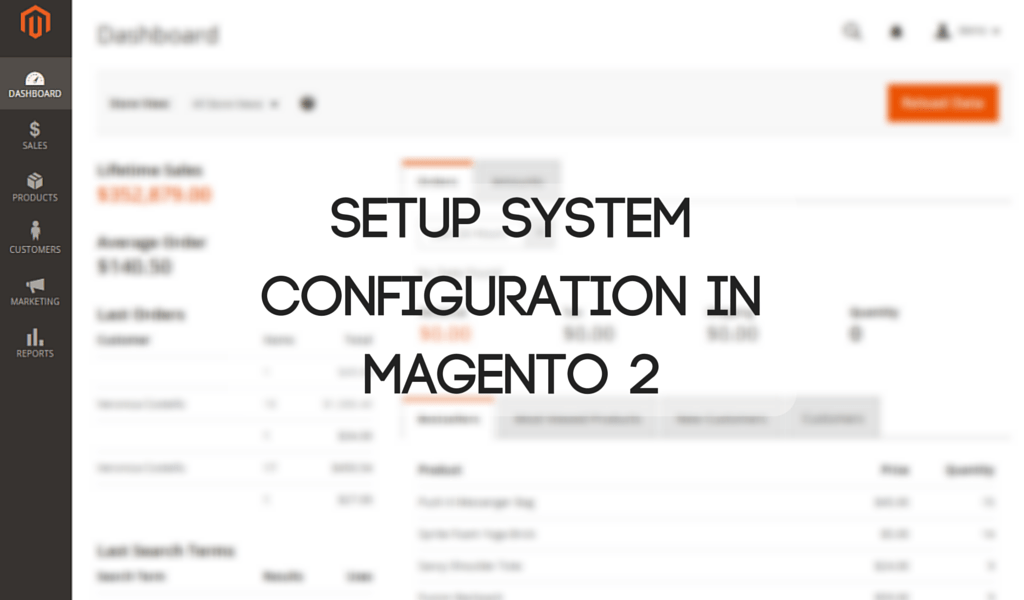
In Magento 2, when you need to store single values for your application functionality, nothing goes best than a simple & straight forward method, i.e., “System configuration”.
In this blog post, we will help you to setup system configuration in Magento 2.
system.xml is mainly located in
<VendorName>/<ModuleName>etc/adminhtml/system.xml
And, there are primarily four sections in system configuration, including tab, section, group, and fields.
Here is how to display enabled disabled dropdown in system configuration:
We hope, this blog post will help you to reduce complexity and efforts that you need to put into your everyday growing Magento 2 development tasks. Now, nothing is complicated for setting up system configuration in Magento 2, so let’s start!
Download Blog












