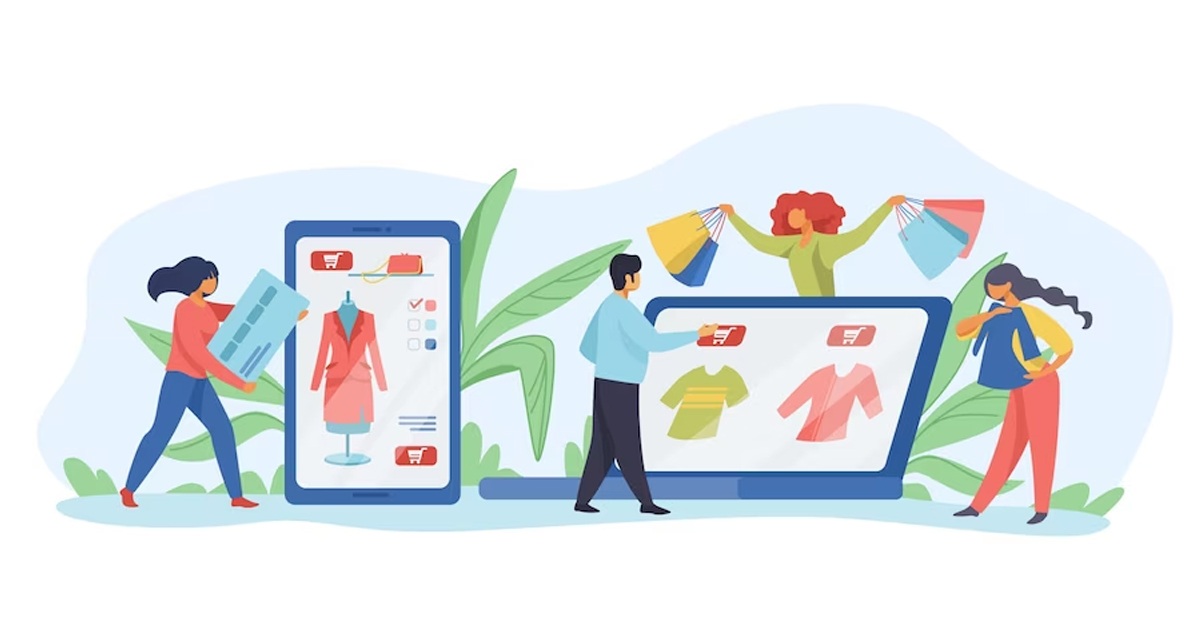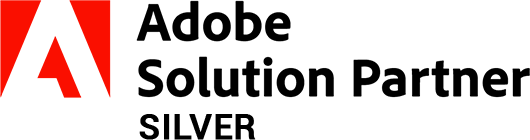How to Make Your Magento Store Halloween Ready?
-
 Nidhi Arora
Nidhi Arora
- 7 years

It’s already October and Halloween is on its way!! It is the most exciting time for online merchants to get their Magento stores immersed in the Halloween spirit to grab big bucks.
Last year, sales for Halloween hit a record of $8.4 billion (a boost of $1.5 billion from 2015), continuing to grow these numbers this coming Halloween. It’s the peak selling time of the year for your Magento store and points toward the beginning of the holiday season.
But wait… is your Magento store Halloween ready?
As a Magento store owner, you should be ready to make your eCommerce store Halloween-ready, but how to achieve this target in the most efficient manner? Moving to Magento 2.x is the right answer to this question. Yes, you read that right! Magento 2.x is the future and sooner or later you have to move over it. So why not do this on this Halloween and grab the potential of Magento 2 & its features to support your eCommerce store for bigger Halloween sales. The following points describe about the benefits of moving your eCommerce store over to Magento 2:
Speed and Magento 2:
According to Kissmetrics, 47% of customers expect a web page to get loaded in just 2 seconds or less. It means that a single second delay can lead to 7% decrease in conversions. Based on these reports, it would be right to say that speed and Magento store performance are linked to each other.
Store Speed Benefits from Magento 2 platform include:
End-to-end checkout times increased by 51%
Near-instant SRT (Server Response Time) for catalog browsing
Potential to handle up to 39% more orders per hour
66% faster server response times on add-to-cart request
Magento is aware that store speed and conversions are linked to each other. In addition to this connection, Magento also knows that more customers make a purchase due to the faster content delivery. That’s why Magento gave birth to Magento 2 platform to upgrade Magento 1 in these areas. These core performance improvements of Magento illustrate that they have been serving their customers (eCommerce merchants) in the best ways.
Integral Performance Improvements in Magento 2
Magento 2 comes with several integral performance & speed related enhancements, which make it smoother for eCommerce merchants to get benefits from the latest technology (compared to Magento 1). These performance and store speed enhancements include the followings:
1. Page Merging & Minification
The procedure of collecting all same type files under a single file is called as merging. In the case of Magento, Magento combines all of the CSS files and compile them under a single file to serve during the page load.
On the other hand, minification is a method to reduce the page weight by eliminating non-required elements from the code. However, in case of Magento 2, there is a huge reduction in the file size (the browser has to serve) for almost all CSS, JS and HTML files. This file size reduction is due to the removal of white space, comments and other non-required elements required to execute and serve the code. The main objective of the reduction is centred on limiting the data amount required to serve a Magento page.
Magento 2 utilizes jShrink (industry standard minification engine) for the Javascript and cssmin for CSS minification. It enables users to alter the minification way if required. Here we will practically show you how to merge and minify CSS files in your Magento store:
How to Do CSS Files Merging and Minification?
a). Open your Magento admin panel.
b). Navigate to Stores > Settings > Configuration > Advanced > Developer > CSS Settings
c). Now, you can go with merging or minification (or both) of CSS files ( as you can notice both these options under ‘CSS Settings’ section)
Note: The minification process can’t be applied if your store is under Developer mode.
a). Open your Magento admin panel.
b). Navigate to Stores > Settings > Configuration > Advanced > Developer > JavaScript Settings
c). Now, you can go with merging or minification (or both) of JavaScript files (as you can notice both these options under ‘JavaScript Settings’ section)
Note: The minification process can’t be applied if your store is under Developer mode.
2. Browser Cache
Magento 2 can leverage the benefits from browser caching mechanism to load page much faster compared to Magento 1. Yes, it’s indeed true! All CSS and JavaScript are now cached in Magento 2 platform to lessen the data amount requires to be downloaded during every page load. Using this browser caching further leads to a better storage of assets that enhance your content efficiency for your users.
There are multiple cache managing options available under your Magento 2 store’s admin panel:
a). Open your Magento 2 store admin panel
b). Navigate to System > Tools > Cache Management
3. Asynchronous Functionality
Magento has made changes to its basic architecture while comparing Magento 1’s basic architecture with Magento 2’s. And this is where a way to improve the website (On Magento 2 platform) performance comes into existence, i.e., multiple functions, which can occur interdependent of each other.
Adobe Commerce (magento commerce) allows developers to split the database and use it for different functional fields (like checkout pages, cart, etc.) of the Magento application. This database separation further helps in scaling load from your Magento site as it allows concurrent users to make process requests without affecting other checkout elements. In short and simple words, you can allow multiple customers to use your store’s cart feature at the same time and it will not affect your online store performance.
Similarly, Magento has made enhancements in checkout, order management and product data so that these functionalities can occur independently without hurting your Magento store performance.
4. Varnish Caching Out-of-the-Box
Backed by a new feature, i.e. Varnish Caching out-of-the-box, Magento 2 can enhance your store speed and performance by hundreds of times. This feature mainly helps in lessening the load on your server while making content quickly & smoothly accessible to your viewers. However, we recommend you to take help from a Magento development agency to correctly configure Varnish caching because Magento 2 only supports these versions, such as 3.0.5 or later versions or any iteration of versions 4.x. Our Certified Magento Developers can help you in configuring Varnish Caching correctly at your Magento store.
PHP 7
Magento 2 can work with PHP 7. Even it operates twice as fast on PHP 7 than PHP 5.6 and also consumes 30% less memory. So make sure your server is running PHP 7 to leverage the advantages of this Magento performance improvement. However, your PHP version must match your version of Magento. We at Envision Ecommerce resolved several such issues of Magento store owners by correctly aligning their existing PHP versions with the Magento system requirements.
Other External Factors Affecting Performance
Hosting Provider and Server Configuration
Your hosting provider and server configuration are other external factors (outside of your Magento admin) that affect your Magento store speed. To avoid these factors’ negative effects on your site speed, you should ensure that your server meets the minimum system requirements of Magento. It would be wise to work with a professional hosting provider to host your Magento site and all of its requirements.
Content Amount:
It is the other major element that will impact your Magento store performance. A large amount of content (in terms of images and videos) available on your store pages, makes it slow to load pages. Thus, it will surely hit your store performance.
To avoid such performance issues, we recommend you to reduce the amount of content on your store pages. Moreover, you can optimize your images for the web. As an eCommerce store owner, you will have many product images on yourstore. So make sure to upload only compressed image files in the JPG format. If you’re still not able to optimize your Magento store, you can hire our Certified Magento Developers for professional Magento website optimization services.
How Envision Ecommerce Can Help You on This Halloween?
We at Envision Ecommerce have been developing Magento eCommerce stores and Magento extensions by Demand, since our inception in the eCommerce world. We have a team of Certified Magento developers with a Magento Solution specialist which is capable of making your Magento 2 migration simple and smooth, and what’s more, you can have this Magento 2 Migration in just $1999. Yes, you read that right!
Plus, there is one more surprising Halloween offer for you, i.e. 30% OFF across the entire Envision Store. Apply promo code HALLO30% to grab this scary-good Halloween offer, valid till November 1, 2017.
So, come and enjoy a money saving Magento 2 Migration along with special Halloween offers, before it gets disappeared into the dark night of this scary Halloween.
Magento is getting better and better after the advent of Magento 2. If you also want to migrate to Magento 2 Platform on this Halloween, it can be a daunting task for you. However, if your thought is to stay with Magento 1 for the time being, it would be best to start a conversation with a Magento solution specialist about how to best tackle the future of your online business.
Download Blog