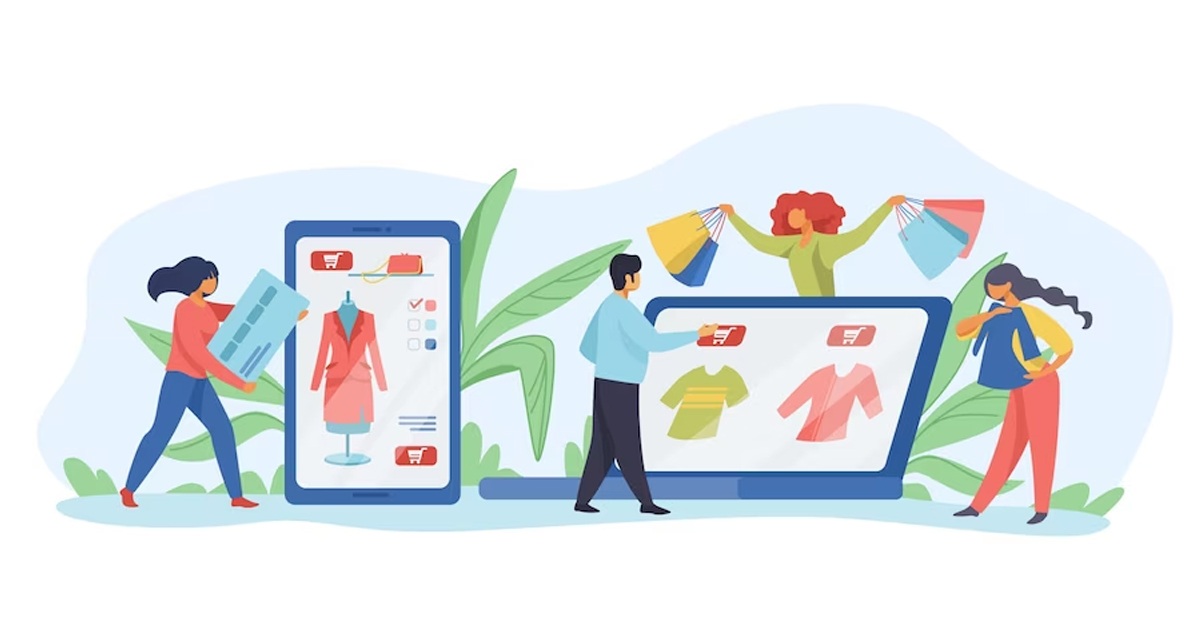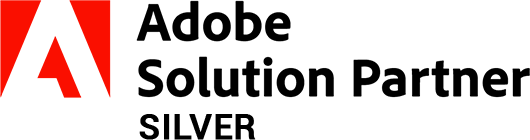How to Change Top Form Mini Search Placeholder’s Text in Magento 2?
-
 Nidhi Arora
Nidhi Arora
- 8 years
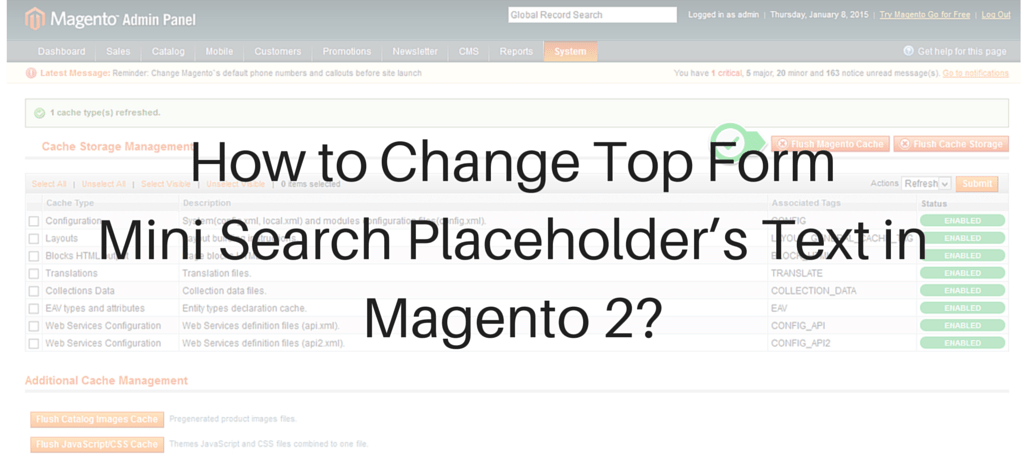
We at Envision Ecommerce today would like to keep up our series of Magento 2 related blogs with this new solution related to structure for changing text in a Top mini search placeholder.
Go to file form.mini.phtml located at: “magento2\app\code\Magento\Search\view\frontend\templates”
Go to line #32:- placeholder=”
We are looking forward to share our knowledge that we are gaining in Magento 2 with the community out there. Feel free to reach us to discuss any issue that you get in Magento 2. We will certainly look to provide best possible solution.
Download Blog